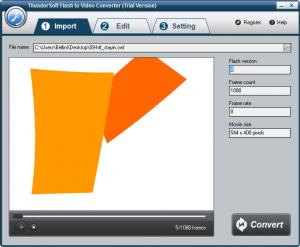ThunderSoft Flash to Video Converter
2.7.0
Size: 14.88 MB
Downloads: 4389
Platform: Windows (All Versions)
Flash files are nowadays used by a lot of computer users. That's because they are more suitable for web use than regular AVI files. They take up less space and their quality is almost as good as the one of a regular AVI file. But the problem with SWF files is that they cannot be played using too many devices, as it's the case with AVI files. Not even all the media players on the market can handle this format. That's why it would be a good idea to convert Flash files into regular videos, like AVI or MPEG, for playing them using any media player or almost any media device.
A software that can handle such type of conversion is ThunderSoft Flash to Video Converter. This intuitively named Windows application can convert any SWF file into numerous video file types, allowing the user to play them anytime, anywhere. Being a Windows program, it can be installed with minimum effort and can be used in the same way.
After installing ThunderSoft Flash to Video Converter, the user will be presented with a graphical interface in which he only needs to import the desired SWF file. The next tab of the interface allows adding a logo to the Flash video, for personalizing it or cropping it. The third and final tab allows selecting the video format that will be used for conversion. For making it easier to adjust video quality, the program features several presets. Optionally, one can adjust the video quality manually. ThunderSoft Flash to Video Converter is compatible with most used video formats, like MKV, AVI, WMV, MP4, MPEG and so on.
Furthermore, the original SWF audio track can be used in the final video file or the user can use an external audio file for this. The program allows importing more SWF files at the same time and converting them all, one by one. After making all the necessary adjustments, one can start the conversion process by simply clicking on the Convert button.
Pros
It features a simple graphical interface for converting any SWF file into various video formats. Besides that, the program features several quality presets for the video file and also allows manually selecting the quality. Furthermore, the original audio track of the SWF file can be used, or an external one.
Cons
The number of video quality presets seems a bit limited. Besides that, the interface doesn't support any skins or themes. Using ThunderSoft Flash to Video Converter, you can easily and quickly convert any SWF file into a regular video, for playing it anytime, anywhere.
ThunderSoft Flash to Video Converter
2.7.0
Download
ThunderSoft Flash to Video Converter Awards

ThunderSoft Flash to Video Converter Editor’s Review Rating
ThunderSoft Flash to Video Converter has been reviewed by Jerome Johnston on 19 Apr 2012. Based on the user interface, features and complexity, Findmysoft has rated ThunderSoft Flash to Video Converter 4 out of 5 stars, naming it Excellent